
The login page of AdUnbox blends a clean user interface with visual proof of scale and automation. The left panel showcases real-time analytics highlighting over $100M+ in revenue, 25,000+ ad accounts managed, and 500,000+ AI-automated actions monthly emphasizing the platform’s performance and AI-driven efficiency. The right panel offers a straightforward, modern login form with social links and easy access options.
Key Highlights
- AI-driven automation enables 500K+ monthly actions, boosting ad campaign efficiency at scale.
- Trusted by 25,000+ accounts with proven revenue impact exceeding $100M.
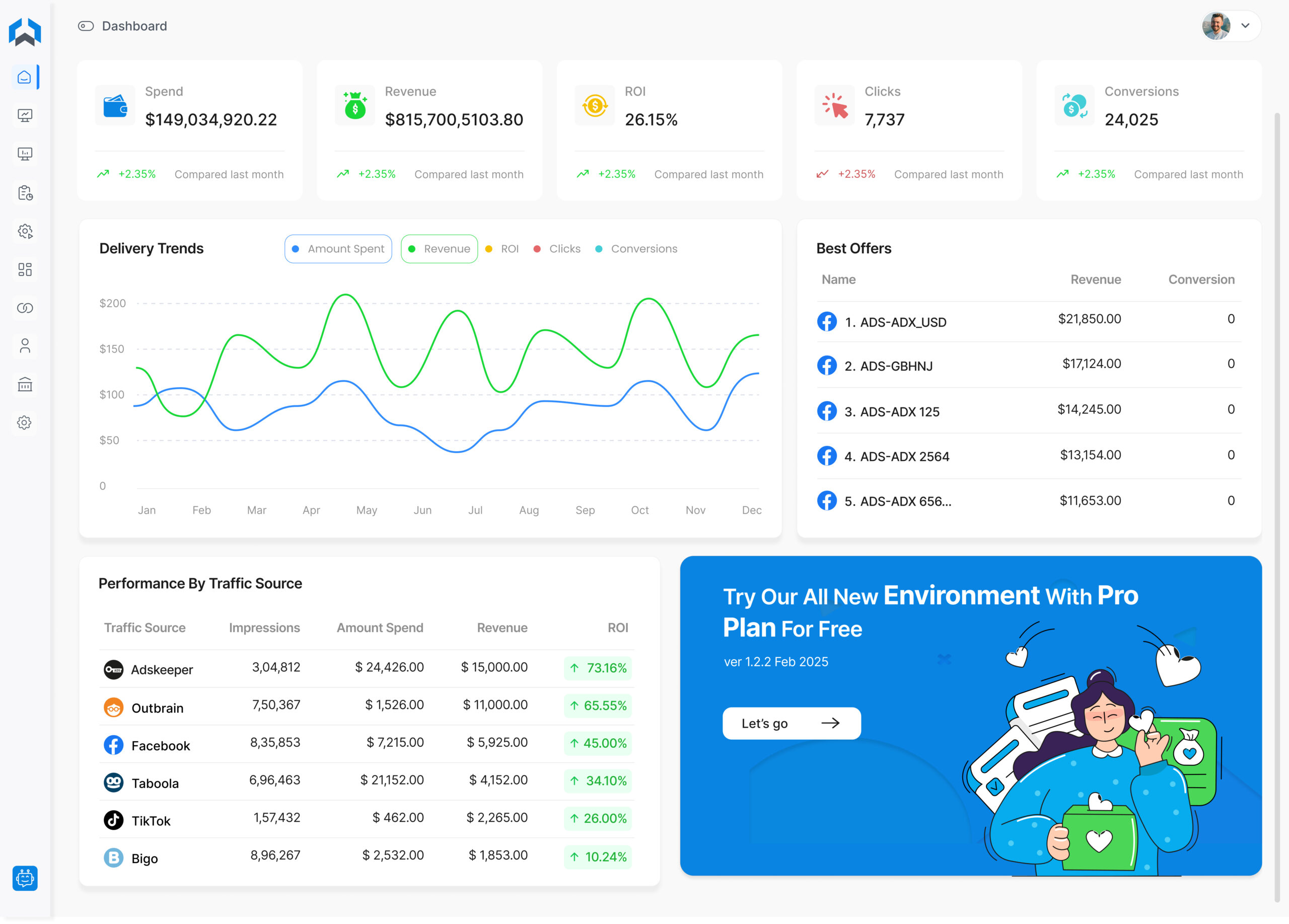
AI-Powered Advertising Performance Dashboard
This intelligent dashboard offers a comprehensive view of ad campaign performance, driven by AI-powered analytics and automation. The platform dynamically tracks spend, revenue, ROI, and conversions across multiple channels, providing marketers with real-time insights to make data-backed decisions.
With over $815M in revenue tracked and $149M in ad spend analyzed, the system visualizes monthly trends and campaign behaviors, allowing users to detect patterns and optimize strategy. The AI-driven engine surfaces the best-performing offers, ad accounts, and traffic sources automatically—empowering users to scale winning campaigns effortlessly.
Key Features Highlighted in the Dashboard:
- AI-Driven ROI Optimization: The system uses machine learning to recommend traffic sources and accounts based on live ROI trends, such as Adkeeper with a 73.16% ROI.
- Real-Time Campaign Intelligence: Insights like impressions, revenue, and spend are automatically updated and visualized for better forecasting and tactical adjustments.
This is where automation meets intelligence, ensuring ad teams not only track success but also drive it proactively through data.
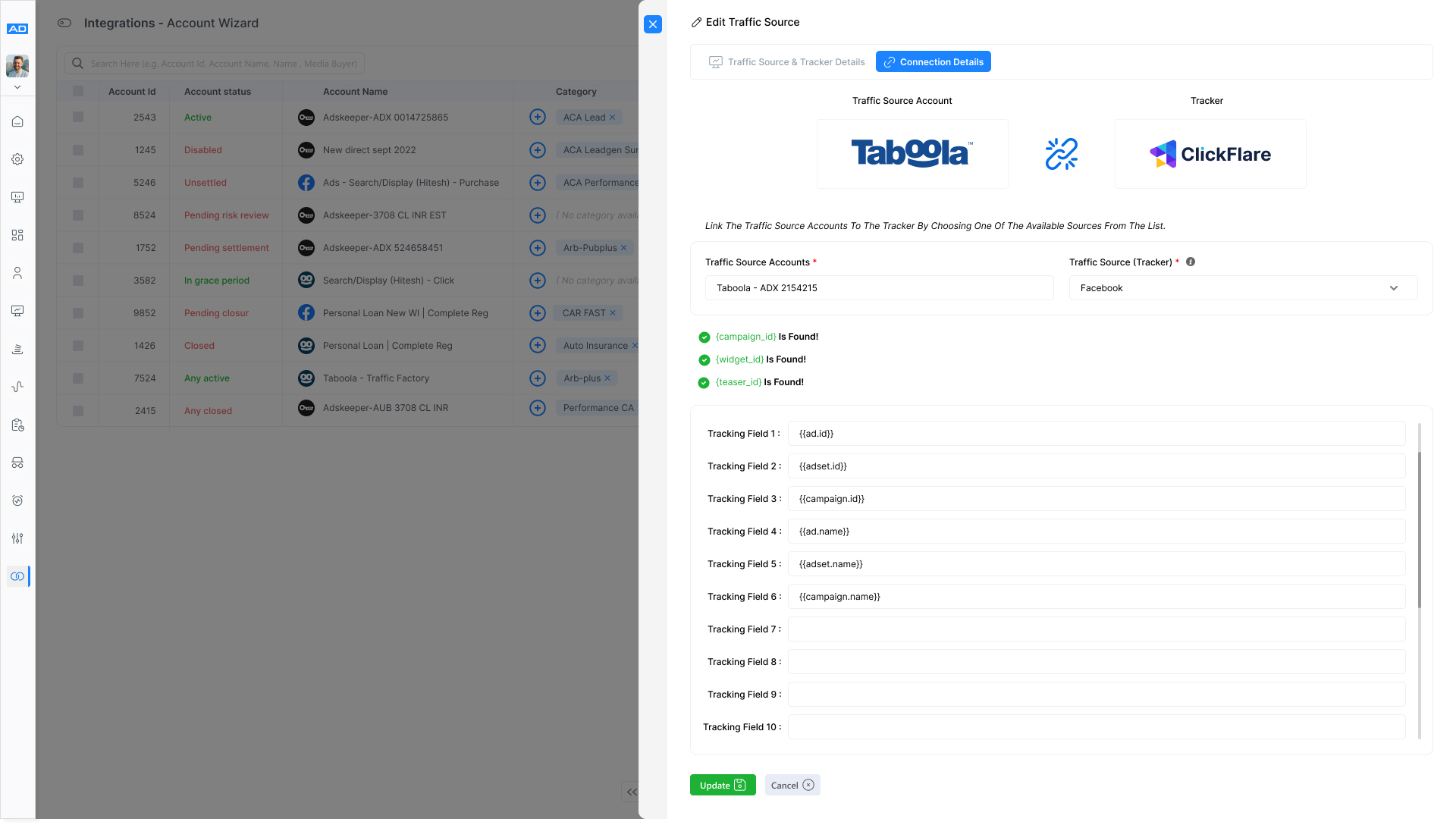
AI-Driven Integration Module: Connect Trackers & Traffic Sources Seamlessly
This module represents the Integration Wizard of the platform—an AI-assisted interface designed to intelligently link traffic sources (like Taboola, Facebook, etc.) with tracking systems (like ClickFlare). It simplifies what is traditionally a complex technical task into an intuitive, guided process.
On the right panel, users can view and edit detailed connection parameters, where AI auto-validates crucial campaign identifiers such as campaign_id, widget_id, and teaser_id. This ensures precision in tracking setup and seamless campaign data flow between platforms.
Key Benefits of the Integration Module:
- AI-Based Field Mapping & Validation: Smart detection of tracking tokens and automated confirmation ensures error-free connections without technical guesswork.
- Multi-Platform Compatibility: Enables linking multiple traffic accounts and trackers with live status updates and categories—boosting scalability and organization for campaign managers.
Perfect for performance marketers who manage multiple ad accounts, this module ensures fast setup, minimal manual errors, and robust data synchronization—paving the way for scalable automation.

AI-Driven iReporting Module: Advanced Media Buyer Analytics & Performance Insights
This screen represents the Reporting Module—a cutting-edge, AI-powered reporting interface tailored for performance marketers, ad agencies, and media buyers managing campaigns across multiple channels (e.g., Facebook).
At its core, this module provides dynamic, real-time data visualization, broken down by media buyer and campaign performance, to empower decision-making with precision.
🔍 Key AI-Driven Functionalities:
- Automated ROI Segmentation: Filters like ROI < 1500, ROI > 3200, etc., are applied intelligently by AI to surface top-performing or underperforming campaigns instantly.
- Smart Grouping & Insights: AI groups reports by media buyer, campaign, ad account, and more—helping teams monitor who’s delivering the best ROI or needs intervention.
- Predictive Performance Patterns: The platform analyzes spend, impressions, clicks, and conversions to forecast future outcomes and suggest course corrections.
- Anomaly Detection: With real-time AI monitoring, outliers such as negative ROI or unexpected EPC drops are highlighted for immediate review.
📊 Visual Data Summary:
The top chart provides a multi-metric comparison (Cost, Profit, Revenue, CPA) for each media buyer, allowing managers to visually assess who is over or under-delivering. The tabular view below dives deeper into key metrics like:
- Spend
- Impressions
- Clicks
- Conversions
- Revenue
- ROI
- EPC
With a powerful AI layer analyzing historical trends and comparing them to current data, this module acts as your 24/7 performance analyst, ensuring faster optimization decisions and better campaign profitability.
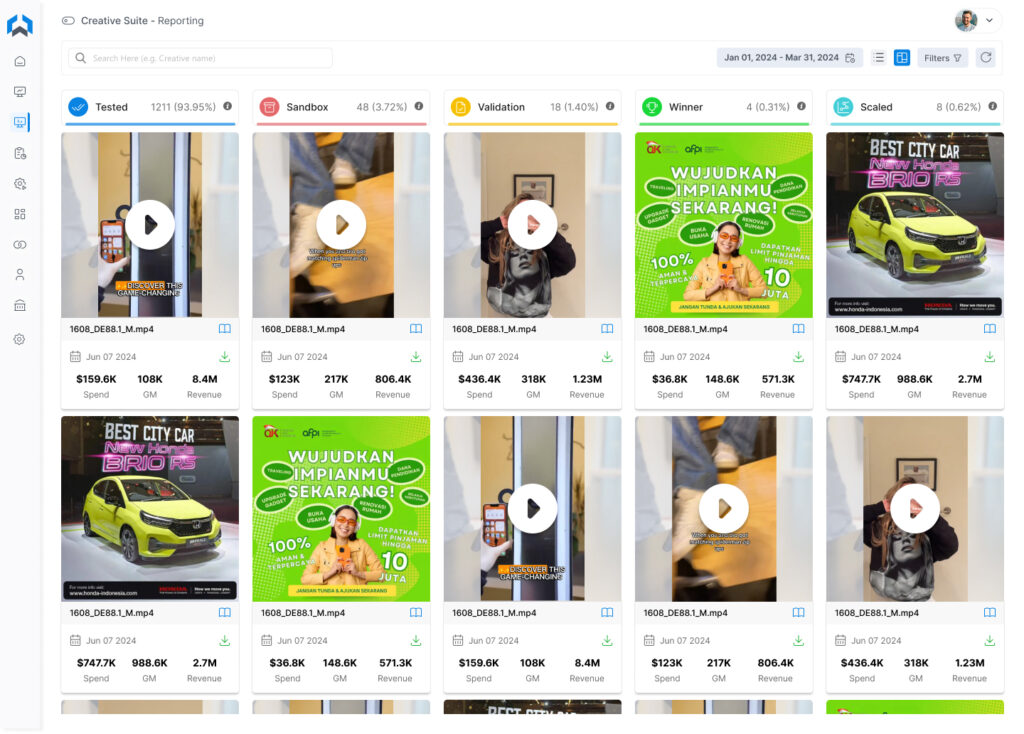
🧠 AI-Powered Creative Suite – Reporting & Competitor Intelligence Module
This module is specifically designed to spy on and analyze other clients’ creatives and performance data using AI. It provides a visual dashboard of ad creatives segmented into performance-based stages like Tested, Sandbox, Validation, Winner, and Scaled.
Each creative is shown with key performance indicators such as:
- Spend
- GM (Gross Margin)
- Revenue
- Date of launch
The use of AI enables automatic classification and performance prediction of creatives, helping identify winning trends, creative fatigue, or market opportunities. Users can explore which creatives competitors are pushing, how much they’re spending, and what type of returns they’re generating—allowing for faster, data-informed decision-making.
Ideal for advertisers, agencies, and creative analysts, this module enables deep FTA (funnel-to-action) spying to replicate high-performing strategies, avoid failed tests, and gain a competitive creative edge in any ad ecosystem.

404 Error Page Module
This module is a user-friendly 404 error interface that appears when a user attempts to access a page that doesn’t exist or encounters a broken link within the platform. It displays a prominent “404” error message along with a minimal yet visually styled layout featuring technical illustrations like gears, tools, and connectors to represent a system issue.
The design includes:
- A message: “We’ve got an issue” and “Oops… so sorry, it seems” to inform the user gently
- A clear call-to-action: “Go to AdUnbox Home Page – Click Here”, offering quick navigation back to safety
This page ensures that users remain engaged even when errors occur, helping guide them seamlessly back to the main application without frustration.

👋 Thank you for exploring the AdUnbox App case study!
We hope you enjoyed the journey through its design and functionality.
If you have any thoughts, questions, or just want to say hello feel free to reach out!